Recent content by s34nsm411
-
S
Clicks and pops, asio meter spikes in Cubase 5 with FF 400
check this I had a similar problem and this fixed it http://www.cubase.net/phpbb2/viewtopic.php?p=732102 theres a bunch of stuff you have to turn off in the bios- s34nsm411
- Post #6
- Forum: Andy Sneap
-
S
TRIGGER 1.65 UPDATE Available MIDI from AUDIO
how do you get the track colors like that in cubase? -
S
keeping consistent sound in projects with many songs?
ahhh damn that makes me want to switch. the worst is loading something like "drums + drumcomp" channel in cubase. it does not connect the send to drumcomp chananel, you have to do it manually. and if you forget to you spend the whole time wondering "why the hell do my drums sound so weak after...- s34nsm411
- Post #12
- Forum: Production
-
S
keeping consistent sound in projects with many songs?
out of curiosity does anybody know how PT people deal with this? if it had some elegant solution matching up the channel names, even if they are out of order, I think it'd almost be enough to make me switch- s34nsm411
- Post #8
- Forum: Production
-
S
Screamo band with real drums
thanks! the vox for this project I had a quarter note lowpass delay pretty strong for the most part and some long hall reverb, probably like -17db send for delay and -19 for verb. always using sends not inserts for the harmonies we usually did a low 3rd and a high 3rd (if it was possible, some...- s34nsm411
- Post #9
- Forum: Practice Room
-
S
Screamo band with real drums
heres another song, reworked the drums to try and make them more natural/less papery... improvement? http://dl.dropbox.com/u/2093596/bob_neverenough_120.mp3 born_dead: the guy screaming had a pretty unique scream... basically belting it very hard every take, probably has something to do with...- s34nsm411
- Post #6
- Forum: Practice Room
-
S
Screamo band with real drums
http://dl.dropbox.com/u/2093596/bob_tooyoungtodie_154.mp3 Having trouble wrapping up this mix for a friend's band... what do you guys think? some info... all guitars tracked with amp heads but DI using impulse. drums were tracked live in a nice room. bass is also di with impulses through some...- s34nsm411
- Thread
- Replies: 10
- Forum: Practice Room
-
S
keeping consistent sound in projects with many songs?
Just wondering if you guys had any tricks or tips that have helped when dealing with the inevitable "ok I made one tweak to the drums here, now have to change across all 10 other songs..." in cubase I usually select the channels I want to copy and save them to a folder named "settings" within...- s34nsm411
- Thread
- Replies: 13
- Forum: Production
-
S
how can i make my guitars sound WIDE using amp sims
true, but aortizjr said that actually double tracking was obviously preferred and even stated the obvious fact that it will collapse in mono nevertheless it is definitely the best option when you absolutely have only one track to work with and it is an incredibly useful mixing tool in general... -
S
how can i make my guitars sound WIDE using amp sims
umm yes it does? dont bash a technique youve never tried. its called the haas effect and I use it in pretty much every mix I do (not on guitars necessarily but other things) -
S
New group mixing technique for cubase users.
JeffTD have you ever tried applying autotune to the event itself (selecting the wav then audio>plugin)? I feel like this way is a little easier than bouncing and lets you go back and change things easily gotta hear the raw audio when tuning though which sometimes sounds like :yuk:- s34nsm411
- Post #34
- Forum: Production
-
S
New group mixing technique for cubase users.
try this... make two stereo outs, then make a stereo channel with your reference AB mix on it and output to your 'stereo out 2' now mute stereo out 2 in the mixer window. This should playback just your mix now as it normally does, but soloing/unsoloing that muted stereo out 2 will now...- s34nsm411
- Post #29
- Forum: Production
-
S
New group mixing technique for cubase users.
trying to follow this... wouldnt bypassing all the mastering and then mixing each stem affect your mixing decisions too much? or do you mean to just bypass the limiter- s34nsm411
- Post #2
- Forum: Production
-
S
Double Tracking Vocals?
out of curiosity what was your workflow to do this in two clicks? I used vocalign in cubase a while back but I remember I had to route a send from the input track to the track to be aligned, then analyze and let it fix it, then solo out my track/turn off all fx and bounce down the affected...- s34nsm411
- Post #16
- Forum: Production