Hey guys,
Today marked the first chance I had to really give Slate's Trigger a work-out. I went through and triggered up an entire record in a few brief hours (much of which was spent fiddling around and getting to know the plug-in).
I always make templates for myself to make things easier the next time around, and I figured since so many of you guys have adopted this plug-in, why not take the opportunity to give a little back and share my uber-routed template session.
Download link: http://dl.dropbox.com/u/285689/Forum/Ermz Trigger Template.cpr
Some of you will notice that this is an actual project file rather than a template file, and the reason for this is that I'm still experiencing a long standing, somewhat rare bug with Cubase that doesn't allow me to save templates. So feel free to make your own once you open it.
What is it
The session you're going to open is essentially a pre-routed session set up to get the most out of the powerful leakage suppression function. Triggering data is saved onto MIDI tracks so it can be recalled easily in the mix session without needing to instantiate and set Trigger parameters all over again.
I've tweaked the parameters to a point where they essentially triggered the entire record with static settings. There may be more optimal ratios and settings out there, but that's for you to find. Our mileage will always differ based on the raw tracks.
All instances of Trigger have been set to print MIDI notes which will interface directly with Toontrack's Superior Drummer 2.0.
What you'll see
You will find 3 folder tracks in this session which have been expanded by default.
Depending on your tracks you may or may not find that you can get through an entire song with static settings. In any case, it's important to tweak the Trigger settings once you open the project since mine will not work for everything.
I recommend editing your toms manually ahead of time before attempting to trigger them. It will make the process easier and avoid fiddling with gates later on in the mix process.
The great thing about printing to MIDI is that you don't have to use any automation. If you get to a troublesome fill you can simply stop the transport, tweak your settings, print that segment, then revert to the old settings for the rest of the track.
I've used an immense amount of leakage suppression here to make the process as fool-proof as possible. You may need to tweak the send levels or Leakage Suppression % yourself for optimum results, but I found my default of 30% seemed to work rather well for me. It not only rejected bogus leakage, but it also tightened up the tracking and triggering of the snare when the ride would hit ahead of it, since trigger would track the correct transient.
Trigger isn't a magic tool, but once you set it correctly for your track it can be darn-near fool proof. I'm very impressed so far and I hope you guys get some use out of this session, because it took a little while to set up!
Happy sampling,
Ermin.
Today marked the first chance I had to really give Slate's Trigger a work-out. I went through and triggered up an entire record in a few brief hours (much of which was spent fiddling around and getting to know the plug-in).
I always make templates for myself to make things easier the next time around, and I figured since so many of you guys have adopted this plug-in, why not take the opportunity to give a little back and share my uber-routed template session.
Download link: http://dl.dropbox.com/u/285689/Forum/Ermz Trigger Template.cpr
Some of you will notice that this is an actual project file rather than a template file, and the reason for this is that I'm still experiencing a long standing, somewhat rare bug with Cubase that doesn't allow me to save templates. So feel free to make your own once you open it.
What is it
The session you're going to open is essentially a pre-routed session set up to get the most out of the powerful leakage suppression function. Triggering data is saved onto MIDI tracks so it can be recalled easily in the mix session without needing to instantiate and set Trigger parameters all over again.
I've tweaked the parameters to a point where they essentially triggered the entire record with static settings. There may be more optimal ratios and settings out there, but that's for you to find. Our mileage will always differ based on the raw tracks.
All instances of Trigger have been set to print MIDI notes which will interface directly with Toontrack's Superior Drummer 2.0.
What you'll see
You will find 3 folder tracks in this session which have been expanded by default.
- In one you will find all the audio tracks in which you will place your drums.
- In the other you will find all the group tracks which house the associated instances of Trigger, with all leakage suppression pre-routed.
- In the last folder you will find the MIDI tracks, which you will print the Trigger data to.
- Open the .cpr file.
- You will be prompted with a 'directory has changed' pop-up. Just hit 'New' here.
- Once the session is open hit F4 and set your own Output settings so you can actually hear through your monitors!
- Open each instance of Trigger and pick an appropriate TCI file or drum sample to monitor with.
- Import your tempo track or set your song's static tempo manually.
- Import the audio files and place them in their respective pre-assigned tracks.
- Hit play and tweak the trigger settings until they are right for your session. Start with the input and make your way through the detail, sensitivity, retrigger and HPF settings.
- If you get any strange, inexplicable issues, try to reduce the Leakage Suppression parameter, provided all else fails.
- Make sure the MIDI tracks are record-enabled and hit 'Record'.
- Let it run through the song.
Depending on your tracks you may or may not find that you can get through an entire song with static settings. In any case, it's important to tweak the Trigger settings once you open the project since mine will not work for everything.
I recommend editing your toms manually ahead of time before attempting to trigger them. It will make the process easier and avoid fiddling with gates later on in the mix process.
The great thing about printing to MIDI is that you don't have to use any automation. If you get to a troublesome fill you can simply stop the transport, tweak your settings, print that segment, then revert to the old settings for the rest of the track.
I've used an immense amount of leakage suppression here to make the process as fool-proof as possible. You may need to tweak the send levels or Leakage Suppression % yourself for optimum results, but I found my default of 30% seemed to work rather well for me. It not only rejected bogus leakage, but it also tightened up the tracking and triggering of the snare when the ride would hit ahead of it, since trigger would track the correct transient.
Trigger isn't a magic tool, but once you set it correctly for your track it can be darn-near fool proof. I'm very impressed so far and I hope you guys get some use out of this session, because it took a little while to set up!
Happy sampling,
Ermin.