Hey all. I have had the worst time using my Mackie Spike for recording vocals and guitars. This this is all over the place. The tracks are sometimes late, sometimes early.. The talent hears themselves just fine (well, when this thing is not stuttering or freaking out) but when the tracks are put down they arent on time where they should be. Is this just the way it is tracking In the Box or is it my system/hardware. I have an IBM Pentium 4 2.9ghz, 2 gig ram, 3 drives all on seperate cables (D1=windows, D2 Page File, D3 Audio files). I have done every trick I can find online with tweaks and have everything shut off. This shit SUCKS!!!! Do I have any alternatives for tracking? I have a HD24 and a Mackie Board for doing drums but thought it would be nice not to lug all that gear around for 2 mic channels of tracking. I normally track everthing that way. Is there a way to use my Alesis hd24 connected to the PC? Anyway, Is this how all PC Tracking is?, shitty? Oh well, thanks for any input.
Disgusted w/ITB Tracking
- Thread starter flhctroll
- Start date
You are using an out of date browser. It may not display this or other websites correctly.
You should upgrade or use an alternative browser.
You should upgrade or use an alternative browser.
Kazrog
Kazrog, Inc.
Sounds like you have some kind of severe input latency problem. No, that's not normal, but it can happen, and it can be fixed. What recording software are you using with the Mackie?
I am using Adobe Audition 2. It has a setting in the Audio Hardware Setup if I choose Windows sound that has a +/- offset samples. But the files are not always "x" amount of samples off. Sometimes early, sometimes late. I get alot of stuttering with that driver. The most stable driver is the Mackie one but all it has is a basic latency (low/med/high). I tried the asio4all driver but it doesnt seem very stable also. I tried the offset in that but it doesnt seem to make any difference.
KeithRT99
BOOSH.
i use audition 1.5 with an m audio mobile pre, and the program automatically nudges the tracks forward to compensate for recording delay.
just for the record... I am running the headphone out to the input and recording it. Thats how I can benchmark the offset. Even though its diffrent usually. If i hit play/record its way forward, and if I hit play...then record, it is way late. very discouraging.
Sweetnothing
¯\(º_o)/¯
Could it be the Firewire interface? some chipsets aren't working greatly, like VIA chipsets.
It looks like a interface problem to me.
It looks like a interface problem to me.
cobhc
Amiga Enthusiast
elephant-audio said:Get a Mac. Done.
~e.a
Bah, that's your answer for everything
Sweetnothing
¯\(º_o)/¯
Using the C4 preset also helps, andy's gogs toocobhc said:Bah, that's your answer for everything
It's my answer for everything because it is the universal problem solver. If Bush was a Mac user, I'm sure he wouldn't be nearly as fucking retarded. He would still need some work...but at least he'd be a lot better off. If Bin Laden had a PowerBook, I think he'd be more worried about doing PhotoShop mock-ups of his interior design ideas rather than commanding an entire terrorist faction. And I'm pretty sure if the entire nation of Canada at least shared one single G5 desktop, they'd be considered a little more than America's hat. And if this dude had a freakin' Mac, and (no offense) a real interface, he'd have no problems.
But hey, that's just my outlook on things.
~e.a
But hey, that's just my outlook on things.
~e.a
Psych05
Member
Hey, am I getting you right, you are using the windows sound driver?! 
The main difference between Adobe Audition 2.0 and its previous versions is asio support. That means it supports only ASIO for Audio Drivers. For Backwards compatibility, Adobe included a basic ASIO wrapper for use with soundcards that don't have ASIO support. But that thing has some SERIOUS latency going on... That might be okay if you only want to do some editing work, but for multitrack and expecially recording, just forget it.
So if the Mackie comes with an ASIO driver, USE IT! It's the only way you'll be getting usable performance out of Audition.
The main difference between Adobe Audition 2.0 and its previous versions is asio support. That means it supports only ASIO for Audio Drivers. For Backwards compatibility, Adobe included a basic ASIO wrapper for use with soundcards that don't have ASIO support. But that thing has some SERIOUS latency going on... That might be okay if you only want to do some editing work, but for multitrack and expecially recording, just forget it.
So if the Mackie comes with an ASIO driver, USE IT! It's the only way you'll be getting usable performance out of Audition.
Sweetnothing
¯\(º_o)/¯
Hey Ea calm down bro! I was joking, sure cobhc was too!elephant-audio said:It's my answer for everything because it is the universal problem solver. If Bush was a Mac user, I'm sure he wouldn't be nearly as fucking retarded. He would still need some work...but at least he'd be a lot better off. If Bin Laden had a PowerBook, I think he'd be more worried about doing PhotoShop mock-ups of his interior design ideas rather than commanding an entire terrorist faction. And I'm pretty sure if the entire nation of Canada at least shared one single G5 desktop, they'd be considered a little more than America's hat. And if this dude had a freakin' Mac, and (no offense) a real interface, he'd have no problems.
But hey, that's just my outlook on things.
~e.a
I have both platforms running, only the pc for audio because the mac is severely outdated, I use it for image editing now, and it rocks.
I love mac, and the interface is friendlier for me, it's the price what's my only reason to not get a mac, I'm not a pro and don't earn a penny of music.
Pc does the trick for me now, altough for "pro" purposes macs are far more stable in my opinion.
That given said, I wasn't dissing mac, just following a joke
sorceron
ken
elephant-audio said:It's my answer for everything because it is the universal problem solver. If Bush was a Mac user, I'm sure he wouldn't be nearly as fucking retarded. He would still need some work...but at least he'd be a lot better off. If Bin Laden had a PowerBook, I think he'd be more worried about doing PhotoShop mock-ups of his interior design ideas rather than commanding an entire terrorist faction. And I'm pretty sure if the entire nation of Canada at least shared one single G5 desktop, they'd be considered a little more than America's hat. And if this dude had a freakin' Mac, and (no offense) a real interface, he'd have no problems.
But hey, that's just my outlook on things.
~e.a

I am not using the windows driver. was just stating that it had the option for compensating for the drift. The mackie driver is the most stable but has no drift offset. asio4all has a correction in it but doesnt seem to help. My biggest beef is that the tracks dont match up.
chadsxe
Super Rad Member
- Dec 13, 2005
- 1,136
- 0
- 36
elephant-audio said:Get a Mac. Done.
~e.a
Don't listen to this. You can setup of a PC just fine. Thousands of people do it including me. Currently I am running a project with 86 tracks and am having no problems. It is a latency issue that you need to track down. Have you gone into your hosts' audio options and made sure you were using the proper drivers, and that everything else was setup correctly. Just for refrence I use to run a P4 1.8 with a M-Audio delta 1010lt and 1 gig of ram a few years ago and was able to push close to 50 tracks out of that machine.
James Murphy
Member
- Mar 26, 2002
- 4,481
- 1
- 36
Allright. Was going to return the mackie spike today. Figured I would try the software that came with it just in case (tracktion). It has a setting to time adjust auto detect. Adobe Audition 2.0 does not. It used to have a "correct for drift in recordings" in previous versions. When I use tracktion the files are perfect. I really dont want to learn a new prog. I am used to audition. Any Audition 2.0 users have a fix to this?
chadsxe
Super Rad Member
- Dec 13, 2005
- 1,136
- 0
- 36
flhctroll said:Allright. Was going to return the mackie spike today. Figured I would try the software that came with it just in case (tracktion). It has a setting to time adjust auto detect. Adobe Audition 2.0 does not. It used to have a "correct for drift in recordings" in previous versions. When I use tracktion the files are perfect. I really dont want to learn a new prog. I am used to audition. Any Audition 2.0 users have a fix to this?
Hmm...I don't have Audition but I am suprised there is not a latency adjustment in it. Every other software host I have used has one. Maybe head over to adobes site and ask about it on there forums. It hard for me to believe that there just isn't one.
chadsxe
Super Rad Member
- Dec 13, 2005
- 1,136
- 0
- 36
James Murphy said:no, go ahead and listen to elephant.
The never ending war....I myself have both platforms. I use my PC for my audio stuff and my mac for my movie/photo stuff. In general eaither or can accomplish the same tasks.