- Oct 31, 2006
- 1,375
- 2
- 38
Hey guys. Sorry I know, another editing post but this time I have a question about editing drums. Whether it's slip editing or quantizing with audio warp( I use cubase) or whatever. When you fix the timing issues on say the kick for example, do you also do the kick bleed in the overheads? Wouldn't that mess things up if you only did the kick or the snare and not the overheads when the kick or snare hit?