Hey all,
I have a MacBook Pro that I'm using Bootcamp on to run both OSX and Windows 7. In OSX, my PreSonus Firebox works flawlessly with hardly any latency problems or popping/glitching. However, in Bootcamp I did the following:
I installed the Windows 7 Firebox drivers from the PreSonus website and my interface is recognized, etc. in Reaper/Cubase, however, attempting to record I get popping and it's just generally glitchy.
I posted this problem months ago on the PreSonus forums and never got a reply. I was wondering if anyone has used PreSonus equipment on a Mac with Bootcamp?
Thanks for your time.
I have a MacBook Pro that I'm using Bootcamp on to run both OSX and Windows 7. In OSX, my PreSonus Firebox works flawlessly with hardly any latency problems or popping/glitching. However, in Bootcamp I did the following:
I installed the Windows 7 Firebox drivers from the PreSonus website and my interface is recognized, etc. in Reaper/Cubase, however, attempting to record I get popping and it's just generally glitchy.
I posted this problem months ago on the PreSonus forums and never got a reply. I was wondering if anyone has used PreSonus equipment on a Mac with Bootcamp?
Thanks for your time.