I bought one a few days ago because you can use it to replay existing midi-tracks with its sounds. as I write a lot of my stuff in Guitar Pro, this seems a great demo-recording solution for me.
thing is: I'm having problems getting it to do this! I got this:
http://www.thomann.de/thoiw2_maudio_midisport_uno_prodinfo.html
as a midi-interface, because this was what the shops support-guy suggested when I asked for a simple, inexpensive way to get my midi-tracks to the RT-223.
the manual doesnt really say much about how to get this working. I did everything they say there, but didnt get it to work so far. I guess my problem is mainly setting up the computer/software so it does what I want it to do
can anyone help me???
thing is: I'm having problems getting it to do this! I got this:
http://www.thomann.de/thoiw2_maudio_midisport_uno_prodinfo.html
as a midi-interface, because this was what the shops support-guy suggested when I asked for a simple, inexpensive way to get my midi-tracks to the RT-223.
the manual doesnt really say much about how to get this working. I did everything they say there, but didnt get it to work so far. I guess my problem is mainly setting up the computer/software so it does what I want it to do
can anyone help me???