- Apr 2, 2011
- 393
- 0
- 16
Hey guys, so lately i've been trying to understand the things that make engineering tick, and I have a few questions about audio quality. When I export something from Cubase, it seems like the quality is lost, it seems almost "crystalized" for those of you that know what I mean, it loses any brilliance it had. I never really understood sample rates very intricately, so could someone explain how to get the best possible quality when bouncing to a .wav? And also, what do you fellas us to convert your .wavs to mp3s at the best quality? Thanks.