Hey guys, currently on the road and experiencing an issue.
A project I was working on at home on the big iMac screen had AutoTune Evo running and expanded to be as large as possible. Unfortunately, when I've opened this same project on my laptop, the plugin window is too large for my laptop's resolution - so big in fact that I can't grab the lower right corner to resize the plugin window.
If someone with Cubase 5 or 6 and AT Evo could download this super tiny (193kb) .cpr file, resize the AT window to be as small as possible, save it, and re-uploaded, I would be quite grateful! Note that you need a resolution larger than 1440x900 to be able to do this.
http://dl.dropbox.com/u/392637/AT Reso Fix.cpr
A project I was working on at home on the big iMac screen had AutoTune Evo running and expanded to be as large as possible. Unfortunately, when I've opened this same project on my laptop, the plugin window is too large for my laptop's resolution - so big in fact that I can't grab the lower right corner to resize the plugin window.
If someone with Cubase 5 or 6 and AT Evo could download this super tiny (193kb) .cpr file, resize the AT window to be as small as possible, save it, and re-uploaded, I would be quite grateful! Note that you need a resolution larger than 1440x900 to be able to do this.
http://dl.dropbox.com/u/392637/AT Reso Fix.cpr