Website Here.

And it has
The prices are $299US for the 8G one and $399US for the 16G one.
Discuss .
.

Wikipedia said:The specifications as listed on Apple's website are:[8]
* Screen material: glass
* Screen size: 8.9 cm (3.5 in)
* Screen resolution: 480×320 pixels at 163 ppi
* Input method: Multi-touch screen interface
* Operating System: OS X
* Storage: 8 or 16 GB Flash memory
* Wi-Fi (802.11 b/g)
* Built-in rechargeable, non-removable battery with up to 5 hours of video playback, and up to 22 hours of audio playback
* Size: 110×61.8×8 mm (4.3×2.4×0.31 in)
* Weight: 120 g (4.2 oz)
The iPod touch has a lower amount of storage space, compared to the lower-priced flagship iPod classic, due to flash memory limitations.
And it has
Multi-touch
iPod touch features the same revolutionary interface as iPhone. Built to take full advantage of the large 3.5-inch display, the multi-touch interface lets you control everything using only your fingers. So you can glide through albums with Cover Flow, flick through photos and enlarge them with a pinch, or zoom in and out on a section of a web page. And iPod touch features a touchscreen QWERTY keyboard perfect for browsing the web in Safari, searching for videos on YouTube, finding music on the iTunes Wi-Fi Music Store, or adding new contacts.
Ambient Light Sensor
The iPod touch display has an ambient light sensor that automatically adjusts brightness to suit the ambient light in your surroundings. The result? A better experience for you and battery-saving efficiency for iPod touch.
Accelerometer
An accelerometer detects when you rotate iPod touch from portrait to landscape, then automatically changes the contents of the display, so you immediately see the entire width of a web page, your music in Cover Flow, or a photo in its proper aspect ratio.
Cover Flow
If a picture says a thousand words, think of what all the album art in your collection might say. With Cover Flow on iPod touch, you can flick through your music to find the album you want to hear. And when you do, a quick tap of the cover flips it over to display a track list. Another tap starts the music.
Wi-Fi Web Browsing
With Apple’s Safari browser built in, iPod touch is the only iPod that gives you wireless access to the web, everywhere you go. See websites the way they were designed to be seen. Sync your bookmarks or add a few as you go. Search the web using the touchscreen keyboard. Zoom in and out by tapping the multi-touch display.
The prices are $299US for the 8G one and $399US for the 16G one.
Discuss

 .
.