Just wanted to point out to anyone that’s interested in picking up the physical CDs for Poets Of The Fall, I used a website out of Finland called Record Shop X. Their prices are very reasonable, even with shipping to the US, and they even offer used versions of certain albums at low prices.
In addition, while ordering directly from the bands web site is more expensive with shipping than the store I just mentioned, they have had sales in the past where they offer 25% off all purchases....they will post this on their Facebook page when they have the sale.
Hope this helps for anyone looking to pick up physical copies of their albums.
In addition, while ordering directly from the bands web site is more expensive with shipping than the store I just mentioned, they have had sales in the past where they offer 25% off all purchases....they will post this on their Facebook page when they have the sale.
Hope this helps for anyone looking to pick up physical copies of their albums.