- Dec 28, 2005
- 1,923
- 0
- 36
Got a bit of an issue. Bandmate is recording his guitar parts through his UX1, going into Reaper with Podfarm off (or Podfarm set to the clean signal, whatever - I'm not well-versed on how Podfarm specifically works.)
Problem is, his signal is peaking at around -5dB (according to the Waves PAZ Analyzer plugin). From what I understand, clean tracks aren't supposed to peak any higher than, say, -20dB or -15dB or somewhere around there
This becomes a problem when I put it through 8505 and the like, as the signal is too hot and becomes clip city.
How would he go about rectifying this problem? The guitar he's using is an ESP/LTD EC-50 with stock pickups (which I believe are passive so they cannot possibly be the reason the signals coming through so hot.)
As far as I know, he's recording the guitar then using the "Render" function to export it to a wav, which is in stereo. As far as I know, his master fade is at 0dB as well as the fader for the track. Would dropping the master/track fader 5-7dB help (if not solve) this problem? Also would rendering in mono help this as well?
Or is this a problem that needs to be rectified by something specifically in Podfarm?
Problem is, his signal is peaking at around -5dB (according to the Waves PAZ Analyzer plugin). From what I understand, clean tracks aren't supposed to peak any higher than, say, -20dB or -15dB or somewhere around there
This becomes a problem when I put it through 8505 and the like, as the signal is too hot and becomes clip city.
How would he go about rectifying this problem? The guitar he's using is an ESP/LTD EC-50 with stock pickups (which I believe are passive so they cannot possibly be the reason the signals coming through so hot.)
As far as I know, he's recording the guitar then using the "Render" function to export it to a wav, which is in stereo. As far as I know, his master fade is at 0dB as well as the fader for the track. Would dropping the master/track fader 5-7dB help (if not solve) this problem? Also would rendering in mono help this as well?
Or is this a problem that needs to be rectified by something specifically in Podfarm?