NEWS
real guitar tracks + Di tracks !
send me a pm with the DAW you'll be using if you participate.
CURRENTLY : SONG RECORDING
Waiting for the song to be recorded :
Tempo is 88 (or 176)
- Drums : by ahjteam :
Not quantized : (if you wanna do it yourself)
http://drop.io/ahjdrs1 (kick and snare)
http://drop.io/ahjdrs2 (toms and room)
If you want the quantized version : http://drop.io/ahjdrs3
- Guitars : by RiF,
http://drop.io/RiFLead Lead and Charvel.
http://drop.io/RiFGtrs2 Les Paul.
http://drop.io/RiFGtrs3 DI (this has been my Toneport's DI-output from the guide tracks).
- Bass : if a good bassist comes, he could help us. RiF did something good anyway :
http://drop.io/RiFBass
- Vocals : ??? someone needed. Some asked me to do them since I've played with my voice but I'm really not a singer aha. If nobody comes I could do them though but prey for your ears...
A ZIP WITH ALL INCLUDED WILL BE PROPOSED
THE INITIAL IDEA
GOAL : A STANDARD
The goal is to create sort of a standard that would make us the possibility to exchange our projects and open them with all the plugins used being effective, all legaly. That means we have to use a free list of plugins and a simple DAW.
Then we are able to mix a song, and compare to each other by sending to everybody our own project that they all can open. This way, we can see really quickly the differences we have, and people can say quickly "you made a stupid thing there" or "this could be improved this way, look, I've managed to change your settings and listen how that guitars fits better in the mix".
This process is possible without its standard, but it takes a lot more time, with the necessity to paste screenshots, or with only advices like "boost mid frequencies" which are difficult to manage well when this is exactly where we have difficulties to improve.
RULES from ahjteam
How about this: We try to simulate a real mixing scenario, where a band has tracked their song and is interested in you to mix it. You send them a sample first to see if they want to groove with you.
We need a multitrack a hard rock or metal clip (if it is not black metal and it grooves, its always a plus) in 30-90 seconds of length. It can be an existing project (remember to ask permission from everyone involved) or can be done just for this exhibition purposes too. We need the multitracks with:
- real miced drums (no sample drums because they are already processed to sound good and have no real challenge), the clip must have toms in it
- bass (atleast DI, miced amp is a bonus)
- atleast double tracked rhythm guitar (DI track is a plus)
- a lead guitar or lead keyboard
- lead vocals (backing vocals are optional)
- any extra instruments are welcome
DAW and plugins :
- The DAW of preference for this exhibition is Reaper (download: http://www.reaper.fm). You can use all native plugins and the plugins it is bundled with.
- Alternatively you can use any other DAW you want, but you are not allowed to use its native plugins
- You can use ANY VST/AU plugin that is freely distributed by the developer.
- You are not allowed to use commercial plugins and that includes trial&demo versions and pirated ones.
- Tune editing is only allowed if done with free plugins, but highly discouraged
- Drum replacement is only allowed if it is done with free plugins and the samples also must be freely distributed (sources required)
Additional restrictions and rules:
- This exhibition is about mixing, not mastering, so aim your RMS as close as possible to -15dB RMS or less! -15dB RMS is not too quiet, but it is not too loud either (for reference levels Metallicas 'Enter Sandman' has -15dB RMS). Free frequency analyzer plugin with RMS metering (Voxengo SPAN) is available at www.voxengo.com
- This exhibition is still about mixing, not editing, so time editing of the clips is not allowed. You are not allowed to "hard edit"/"destructively edit" the tracks either (where the plugins are applied straight to the tracks). Silence stripping is allowed
Results:
- You must post an mp3 of the song (192kbps or better)
- Take screenshot(s) of your mixer window where we can see all the plugins used (cubase example, protools example, reaper example, Sonar example. You do not need to reveal plugin settings. Take multiple pictures if all the channels cant fit your screen.
- Project file is optional
notes of LeSedna : Project file is interesting for those who wanna share the whole project. About revealing the plugin settings, it would take too long by screenshots so we'll do it only if needed. But that's why we are talking about sending the project files.
A WORD ABOUT REAPER
Keep in mind that Reaper is now on MacOS too, and it's clean to install/uninstall. It's supposed stable, and not too hard to learn, you just have to check its specificities.
The most important speciality is that its tracks can fit both audio and midi so ALL TRACKS ARE THE SAME, EVEN "FOLDERS" (but midi won't be used for this project).
Routing is different, the "folders" don't exist and the best is to use its matrix that you can find in the lower block of the screen, besides the Mixer tab. You can download freely its manual for 30 months and it's quick to learn. Besides that, it's a simple DAW so it took me only a few mn to find all I needed.
About "folders", in Reaper you define a folder by a track that you put as "the folder", then all following tracks until the one you define as the last one will be included. That means they are all routed in the folder track, like a bus. Then, in the mixer, a little tip : clic on the button on the left of "MASTER", and you choose "Group folders to left". Then, the folder tracks get on the left of the mixer, and if you have a midi controller, it's great for mixing cause all main "busses" are available as first tracks. Good for final adjustments. Its the main difficulty when you try Reaper : change your mind to use the Reaper routing philosophy. Even now I don't get it all, but the more I learn it the more I save time.
The buttons on all tracks :
folder/routing/automation/FX/FX on or mutted/ phase/mute/solo
record/volume/pan
monitoring/recording mode/ VUmeter
Any track can send/receive any track. Put the "R" (record) button to make visible the recording options (input mainly). Clic the button after the folder button to see the routing options (inputs/outputs/send/receive).
F11 makes Reaper fullscreen (no need for settings to dualscreens).
If you hate the basic skin (as I do), know that you can change it easily. You just have to download them on the reaper.fm site. I suggest you this one : http://stash.reaper.fm/theme/253/Easy On The Eyes 2.12 which is pleasant to the eyes, I personnaly like the "darker grid" version. It's my opinon. You just have to put the folder on the ColorThemes folder. You could also like the skins showing Reaper as an oldy stuff. That can change a lot of things, at first it seemed to me unpleasant to use, and with the right skin it just made me want to take a deeper look into it... Note that ProTools-like, Adobe Audition-like, Cubase-like etc skins do exist. That could help, why not.
The FX adding window could be strange, it does'nt show you the FX as on your windows browser like cubase. What is useful is to create your own lists of plugins. For example you can create your list of plugs used for metal, for rock, for jazz, for mastering, etc. You can also find immeditatly a FX just filtering with the box in the lower part of the window, so that you can find it immediately without browsing the whole thing. I said that because at first I was shocked by the lack of graphical aspect, excepted from the mixer that I find pleasant.
If you open all the mixer you will see the classic mixer : FX on the upper side, routing in the middle, the VUmeter with buttons in the lower part. You can dock/undock it (like everything else).
Clic on FX : open the FX
Clic on free space : add FX
Ctrl + click : opens the FX Chains
MAJ+ click : active/muted
Alt + Click : remove
PLUGINS : only a SUGGESTION
Currently we have a list of plugins that could fit. Just keep it mind these are mostly vst because most of us who expressed our interest on this project are on PC, but anybody on mac could come and use those who are VST/AU compatible. Some said that they are interested even if they couldn't be compatible with our "standard". Still by ahjteam.
These are a SUGGESTION LIST and if you discover and use another freeby, feel free to do it and say it and say what it is.
"MAC" does say a mac version of most plugins exist.
Plugin packs:
- Digitalphishphones: http://www.digitalfishphones.com/mai...em=2&subItem=1 MAC
- Kjaerhus Classic series: http://www.kjaerhusaudio.com/classic-series.php
- GVST: http://www.gvst.co.uk/downloads.htm
- Tin Brooke Tales: http://hem.bredband.net/tbtaudio/
- Betabugs audio: http://www.betabugsaudio.com/plugs.php MAC (for some)
- MDA: http://mda.smartelectronix.com/
- Togu Audio Line: http://kunz.corrupt.ch/ MAC
- Bootsy: http://varietyofsound.wordpress.com/
- http://www.meldaproduction.com/freevstplugins/ ADDED BY skeksis268
Guitar emulation:
- Guitar Suite: http://www.simulanalog.org/guitarsuite.htm
- Nick Crow Wagner: http://www.kvraudio.com/forum/viewtopic.php?t=223322
- Lepou Solo C: http://lepouplugins.blogspot.com/
- Voxengo Boogex: http://www.voxengo.com/product/boogex/
- Fretted Synth Audio Freeamp3: http://frettedsynth.home.att.net/
- Aradaz Amps: http://aradaz.blogspot.com
Limiter:
- Buzzroom Buzmaxi3: http://www.x-buz.com/BuzMaxi3.html
- George Yohng W1: http://www.yohng.com/w1limit.html MAC
- YouWaShock!: http://youwashockvst.googlepages.com/
EQ:
- Electri-Q (posihfopit edition) http://www.aixcoustic.com/index.php/..._edition/30/0/ (has up to 64 bands)
Reverb & Delay:
- SIR1: http://www.knufinke.de/sir/sir1.html
- Freeverb3: http://freeverb3.sourceforge.net/
Sidechain:
- Slim Show Slider: http://www.geocities.jp/webmaster_of_sss/vst/ MAC (mostly)
- SidekickV3: go find it yourself, V4 is not free anymore
Drum replacement:
- Majken Grizzly: http://www.majken.se/index.php?optio...id=3&Itemid=25
=================================
oh yeah and some more plugins:
Cockos ReaPlugs (win): http://www.reaper.fm/reaplugs/
Christian Budde's plugins (win): http://www.savioursofsoul.de/Christian/
ePhonic plugins (win): http://www.e-phonic.com/plugins/ (I highly recommend the LOFI plugin btw)
Audio Damage plugins (win + mac): http://www.audiodamage.com/downloads/ MAC
Studio Devil BVC (win + mac): http://www.studiodevil.com/download/downloadBVC.htm MAC (the only free ampsim for mac that I know of)
Acusticaudio Nebula 3 Free (win): http://www.acusticaudio.net/modules....le=nebula3free
and if those aren't enough, see the free plugins listed at KVR audio:
http://tinyurl.com/freeplugins
WHEN ALL WILL BE PREPARED WE WILL START A NEW THREAD
If a lot of people is interested and post we'll ask you not to pollute it too much, and have a special care to write our posts the most easy-reading possible, editing rather than posting a new answer etc because with all that people it will be messy !
I'll post an example of how the mix will be sent, so that it doesn't get messy and nobody forgets to tell what he does, used etc.
LIST OF PEOPLE WITH THE DAW USED
REAPER :
- LeSedna
Special thanks to RiF and ahjteam
What is cool is that : "imagine this: A guy from france had an idea, some people from around the world (Finland, Ireland, the Netherlands, Germany...) talked about it and two days later I am sitting here and guess what? I am mixing drum tracks from Finland which have been recorded some hours ago with my guitars from Germany." (RiF)
real guitar tracks + Di tracks !
send me a pm with the DAW you'll be using if you participate.
CURRENTLY : SONG RECORDING
Waiting for the song to be recorded :
Tempo is 88 (or 176)
- Drums : by ahjteam :
Not quantized : (if you wanna do it yourself)
http://drop.io/ahjdrs1 (kick and snare)
http://drop.io/ahjdrs2 (toms and room)
If you want the quantized version : http://drop.io/ahjdrs3
- Guitars : by RiF,
http://drop.io/RiFLead Lead and Charvel.
http://drop.io/RiFGtrs2 Les Paul.
http://drop.io/RiFGtrs3 DI (this has been my Toneport's DI-output from the guide tracks).
- Bass : if a good bassist comes, he could help us. RiF did something good anyway :
http://drop.io/RiFBass
- Vocals : ??? someone needed. Some asked me to do them since I've played with my voice but I'm really not a singer aha. If nobody comes I could do them though but prey for your ears...
A ZIP WITH ALL INCLUDED WILL BE PROPOSED
THE INITIAL IDEA
Hello,
I had an idea today, in order to learn more effectively from each other about mixing and/or mastering.
We could all work on a basic project (something like 2 vocals lines + bass + quad guitars + 6/7 tracks of drums) with the same plugins (we could set up a list of freebies that are cool and efficient that anyone could get), with the same sequencer if possible.
Then we would easily compare our mix and we could propose not only the rendered mp3, but also the whole mix folder in a compressed file so that we could see why this one has great guitar tone, why this one has a nice snare.
And we could do the same with mastering, on a special track already mixed, if possible.
What do you think of that ?
GOAL : A STANDARD
The goal is to create sort of a standard that would make us the possibility to exchange our projects and open them with all the plugins used being effective, all legaly. That means we have to use a free list of plugins and a simple DAW.
Then we are able to mix a song, and compare to each other by sending to everybody our own project that they all can open. This way, we can see really quickly the differences we have, and people can say quickly "you made a stupid thing there" or "this could be improved this way, look, I've managed to change your settings and listen how that guitars fits better in the mix".
This process is possible without its standard, but it takes a lot more time, with the necessity to paste screenshots, or with only advices like "boost mid frequencies" which are difficult to manage well when this is exactly where we have difficulties to improve.
RULES from ahjteam
How about this: We try to simulate a real mixing scenario, where a band has tracked their song and is interested in you to mix it. You send them a sample first to see if they want to groove with you.
We need a multitrack a hard rock or metal clip (if it is not black metal and it grooves, its always a plus) in 30-90 seconds of length. It can be an existing project (remember to ask permission from everyone involved) or can be done just for this exhibition purposes too. We need the multitracks with:
- real miced drums (no sample drums because they are already processed to sound good and have no real challenge), the clip must have toms in it
- bass (atleast DI, miced amp is a bonus)
- atleast double tracked rhythm guitar (DI track is a plus)
- a lead guitar or lead keyboard
- lead vocals (backing vocals are optional)
- any extra instruments are welcome
DAW and plugins :
- The DAW of preference for this exhibition is Reaper (download: http://www.reaper.fm). You can use all native plugins and the plugins it is bundled with.
- Alternatively you can use any other DAW you want, but you are not allowed to use its native plugins
- You can use ANY VST/AU plugin that is freely distributed by the developer.
- You are not allowed to use commercial plugins and that includes trial&demo versions and pirated ones.
- Tune editing is only allowed if done with free plugins, but highly discouraged
- Drum replacement is only allowed if it is done with free plugins and the samples also must be freely distributed (sources required)
Additional restrictions and rules:
- This exhibition is about mixing, not mastering, so aim your RMS as close as possible to -15dB RMS or less! -15dB RMS is not too quiet, but it is not too loud either (for reference levels Metallicas 'Enter Sandman' has -15dB RMS). Free frequency analyzer plugin with RMS metering (Voxengo SPAN) is available at www.voxengo.com
- This exhibition is still about mixing, not editing, so time editing of the clips is not allowed. You are not allowed to "hard edit"/"destructively edit" the tracks either (where the plugins are applied straight to the tracks). Silence stripping is allowed
Results:
- You must post an mp3 of the song (192kbps or better)
- Take screenshot(s) of your mixer window where we can see all the plugins used (cubase example, protools example, reaper example, Sonar example. You do not need to reveal plugin settings. Take multiple pictures if all the channels cant fit your screen.
- Project file is optional
notes of LeSedna : Project file is interesting for those who wanna share the whole project. About revealing the plugin settings, it would take too long by screenshots so we'll do it only if needed. But that's why we are talking about sending the project files.
A WORD ABOUT REAPER
Keep in mind that Reaper is now on MacOS too, and it's clean to install/uninstall. It's supposed stable, and not too hard to learn, you just have to check its specificities.
The most important speciality is that its tracks can fit both audio and midi so ALL TRACKS ARE THE SAME, EVEN "FOLDERS" (but midi won't be used for this project).
Routing is different, the "folders" don't exist and the best is to use its matrix that you can find in the lower block of the screen, besides the Mixer tab. You can download freely its manual for 30 months and it's quick to learn. Besides that, it's a simple DAW so it took me only a few mn to find all I needed.
About "folders", in Reaper you define a folder by a track that you put as "the folder", then all following tracks until the one you define as the last one will be included. That means they are all routed in the folder track, like a bus. Then, in the mixer, a little tip : clic on the button on the left of "MASTER", and you choose "Group folders to left". Then, the folder tracks get on the left of the mixer, and if you have a midi controller, it's great for mixing cause all main "busses" are available as first tracks. Good for final adjustments. Its the main difficulty when you try Reaper : change your mind to use the Reaper routing philosophy. Even now I don't get it all, but the more I learn it the more I save time.
The buttons on all tracks :
folder/routing/automation/FX/FX on or mutted/ phase/mute/solo
record/volume/pan
monitoring/recording mode/ VUmeter
Any track can send/receive any track. Put the "R" (record) button to make visible the recording options (input mainly). Clic the button after the folder button to see the routing options (inputs/outputs/send/receive).
F11 makes Reaper fullscreen (no need for settings to dualscreens).
If you hate the basic skin (as I do), know that you can change it easily. You just have to download them on the reaper.fm site. I suggest you this one : http://stash.reaper.fm/theme/253/Easy On The Eyes 2.12 which is pleasant to the eyes, I personnaly like the "darker grid" version. It's my opinon. You just have to put the folder on the ColorThemes folder. You could also like the skins showing Reaper as an oldy stuff. That can change a lot of things, at first it seemed to me unpleasant to use, and with the right skin it just made me want to take a deeper look into it... Note that ProTools-like, Adobe Audition-like, Cubase-like etc skins do exist. That could help, why not.
The FX adding window could be strange, it does'nt show you the FX as on your windows browser like cubase. What is useful is to create your own lists of plugins. For example you can create your list of plugs used for metal, for rock, for jazz, for mastering, etc. You can also find immeditatly a FX just filtering with the box in the lower part of the window, so that you can find it immediately without browsing the whole thing. I said that because at first I was shocked by the lack of graphical aspect, excepted from the mixer that I find pleasant.
If you open all the mixer you will see the classic mixer : FX on the upper side, routing in the middle, the VUmeter with buttons in the lower part. You can dock/undock it (like everything else).
Clic on FX : open the FX
Clic on free space : add FX
Ctrl + click : opens the FX Chains
MAJ+ click : active/muted
Alt + Click : remove
PLUGINS : only a SUGGESTION
Currently we have a list of plugins that could fit. Just keep it mind these are mostly vst because most of us who expressed our interest on this project are on PC, but anybody on mac could come and use those who are VST/AU compatible. Some said that they are interested even if they couldn't be compatible with our "standard". Still by ahjteam.
These are a SUGGESTION LIST and if you discover and use another freeby, feel free to do it and say it and say what it is.
"MAC" does say a mac version of most plugins exist.
Plugin packs:
- Digitalphishphones: http://www.digitalfishphones.com/mai...em=2&subItem=1 MAC
- Kjaerhus Classic series: http://www.kjaerhusaudio.com/classic-series.php
- GVST: http://www.gvst.co.uk/downloads.htm
- Tin Brooke Tales: http://hem.bredband.net/tbtaudio/
- Betabugs audio: http://www.betabugsaudio.com/plugs.php MAC (for some)
- MDA: http://mda.smartelectronix.com/
- Togu Audio Line: http://kunz.corrupt.ch/ MAC
- Bootsy: http://varietyofsound.wordpress.com/
- http://www.meldaproduction.com/freevstplugins/ ADDED BY skeksis268
Guitar emulation:
- Guitar Suite: http://www.simulanalog.org/guitarsuite.htm
- Nick Crow Wagner: http://www.kvraudio.com/forum/viewtopic.php?t=223322
- Lepou Solo C: http://lepouplugins.blogspot.com/
- Voxengo Boogex: http://www.voxengo.com/product/boogex/
- Fretted Synth Audio Freeamp3: http://frettedsynth.home.att.net/
- Aradaz Amps: http://aradaz.blogspot.com
Limiter:
- Buzzroom Buzmaxi3: http://www.x-buz.com/BuzMaxi3.html
- George Yohng W1: http://www.yohng.com/w1limit.html MAC
- YouWaShock!: http://youwashockvst.googlepages.com/
EQ:
- Electri-Q (posihfopit edition) http://www.aixcoustic.com/index.php/..._edition/30/0/ (has up to 64 bands)
Reverb & Delay:
- SIR1: http://www.knufinke.de/sir/sir1.html
- Freeverb3: http://freeverb3.sourceforge.net/
Sidechain:
- Slim Show Slider: http://www.geocities.jp/webmaster_of_sss/vst/ MAC (mostly)
- SidekickV3: go find it yourself, V4 is not free anymore
Drum replacement:
- Majken Grizzly: http://www.majken.se/index.php?optio...id=3&Itemid=25
=================================
oh yeah and some more plugins:
Cockos ReaPlugs (win): http://www.reaper.fm/reaplugs/
Christian Budde's plugins (win): http://www.savioursofsoul.de/Christian/
ePhonic plugins (win): http://www.e-phonic.com/plugins/ (I highly recommend the LOFI plugin btw)
Audio Damage plugins (win + mac): http://www.audiodamage.com/downloads/ MAC
Studio Devil BVC (win + mac): http://www.studiodevil.com/download/downloadBVC.htm MAC (the only free ampsim for mac that I know of)
Acusticaudio Nebula 3 Free (win): http://www.acusticaudio.net/modules....le=nebula3free
and if those aren't enough, see the free plugins listed at KVR audio:
http://tinyurl.com/freeplugins
WHEN ALL WILL BE PREPARED WE WILL START A NEW THREAD
If a lot of people is interested and post we'll ask you not to pollute it too much, and have a special care to write our posts the most easy-reading possible, editing rather than posting a new answer etc because with all that people it will be messy !
I'll post an example of how the mix will be sent, so that it doesn't get messy and nobody forgets to tell what he does, used etc.
LIST OF PEOPLE WITH THE DAW USED
REAPER :
- LeSedna
Special thanks to RiF and ahjteam
What is cool is that : "imagine this: A guy from france had an idea, some people from around the world (Finland, Ireland, the Netherlands, Germany...) talked about it and two days later I am sitting here and guess what? I am mixing drum tracks from Finland which have been recorded some hours ago with my guitars from Germany." (RiF)