- Jun 8, 2010
- 1,654
- 1
- 38
I wish i could wrap my head around this.
Is protools bad on the sweep or is it good?
The Izotopes are the best the less cross hatching the better.
Sonar 8.5 beat out Pro Tools thats pretty crazy

I feel like an idiot, but I really don't understand the graphs. Then again, I don't actually care, either

I feel like an idiot, but I really don't understand the graphs. Then again, I don't actually care, either
Whether any of it is audible or not is another matter entirely.
I don't even pretend to know what this fucking thread is about.